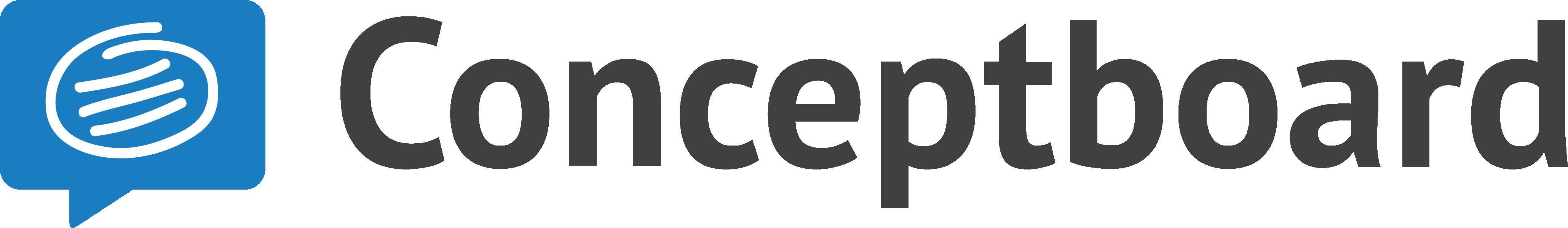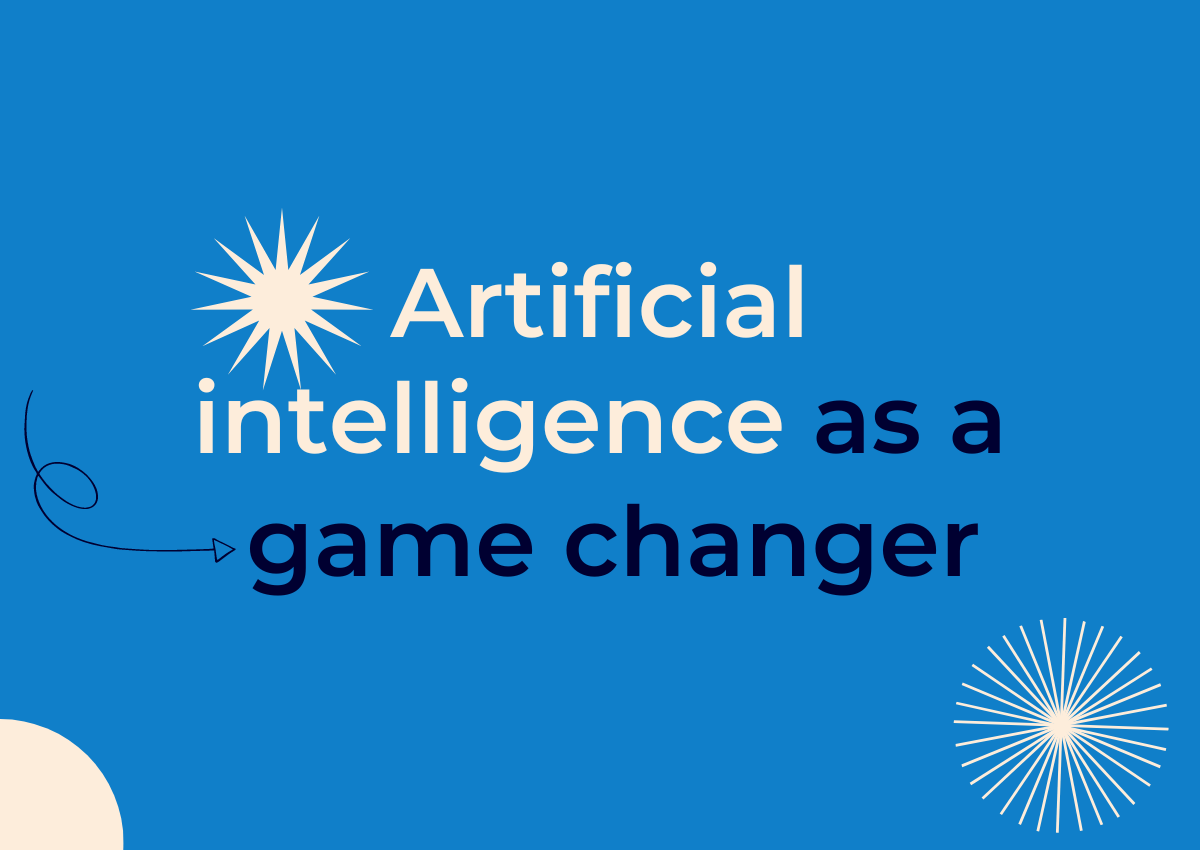The State of Remote Work in the US report from Owl Labs reported that 62% of respondents work remotely at some point.
If you’re one of these remote-workers, you’ve no doubt already experience the benefits that comes with working remotely such as flexibility, higher output and better work-life balance. But you’ve probably also heard comments from others who still snidely think of remote work as code word for a lazy day off, or experienced feelings of frustration and isolation.
Perhaps you’re one of the 50% of on-site workers who want to start working remotely in the next five years.
Either way what these statistics tell us is that remote workers are becoming a majority, not a minority, and it’s only going to continue to grow. While this major change in the work environment is producing happier, more loyal staff, it is also offering up new challenges when it comes to where and how to work. So we’ve pulled together some practical tips covering where to work, how to conduct remote meetings, and how to stay focused.
Where to work as remote worker
The first thing you need to work out when you decide to work remotely, is where exactly that will be. If you’re not chained to a desk, the options are pretty varied.

Work from home
While it may be tempting to sit in bed under the covers all day, you’ll quickly find your posture will suffer and you’ll end up with a sore back, shoulder, and start creating bad habits. If you have a spare corner, setting up a desk in there is a popular option. Even better, a spare room with a door will help you feel like you have your own work space, and will help keep out unwanted distractions such as kids, pets and other guests. It will also help you to switch off. The OwlLabs report found “many remote workers work as many or more hours than their on-site counterparts because it can be challenging to unplug from work”.
It can help to set up a morning routine, such as going for a walk around the block or getting dressed into ‘work clothes’ to help you separate home life with work life when you are physically changing locations. Similarly, when it’s time to finish for the day, be sure to close your work emails and turn off notifications on your phone to help you switch off.
It’s also important to set up personal boundaries as many people won’t understand that working from home doesn’t mean free time. Let friends and family know what your standard work hours are and limit personal calls and visits.
Work from a cafe
A popular option for remote workers with a penchant for good coffee is to find a local cafe to work from. The benefit here is you get out of the house, you get great coffee on tap, and you can have some friendly interactions throughout the day.
Of course, it’s also a very distracting atmosphere so if you are someone who finds it hard to focus, a cafe might not be for you.
Regular remote workers swear by noise cancelling headphones when working in public areas. More recently, the Krisp app that mutes background noise during calls has become a must-have app since it’s launch this year.
It’s considered polite to order a coffee or snack every two hours or so, and never take up more than one seat. That way you’ll stay in the good books with your cafe and they’ll be happy to see you.
If you are unsure about leaving your belongings while you step out to use the bathroom, take a call or move the car, you can ask a cafe neighbor to keep an eye on your stuff, or invest in a Laptop Lock and lock your laptop to a table leg.
Work on the road
If you want to make the most of your remote worker status and combine work with travel as a digital nomad, you’ll still need to find somewhere to set-up with good WiFi, even for few hours a day.
Of course, most hotels and AirBnBs have reliable WiFi and comfortable work environments. If you are staying in shared accommodation and know in advance you’ll need a reliable connection, it is worth asking the accommodation provider for a speed test or at least finding out how many other people you’ll be sharing the network with.
Alternatively, almost every city in the world has a public library you can visit, as well as a Starbucks, and the ever reliable Regus co-working spaces around the globe. Some digital nomads have even begun taking advantage of hotel lobbies. With strong WiFi, cosy spaces, plenty of tables and chairs, and the transient nature of clients, you’ll often find you’re left alone to type away for the whole day.
Other helpful tools include WorkFrom – a crowdsourced resource for the best places to work from around the globe. If you’re working in a distributed team across different time zones, EveryTimeZone.com will help you avoid waking up a colleague at 3am, and Facebook groups such as Digital Nomads will help you connect with others in-person while on the road.

Remote Meetings
One of the most interesting findings from the State of Remote Work report was the statistics around conducting remote meetings. It found that remote workers have more meetings than on-site workers, and they are also facing more challenges around meetings.
Audio quality, IT quality, video quality, internet speed, set-up, advance preparation and being interrupted are all challenges that are exacerbated when working remotely.
These challenges are being met by a whole new breed of start-ups who are trying to make remote work a positive and accessible experience without the headaches.
Remote Work Digital Tools
Calendly is a useful tool remote workers swear by for scheduling meetings without the hassle of back-and-forth emails.
Fuze, Zoom and Circuit are the preferred remote meeting conferencing tools for remote workers.
Conceptboard‘s digital whiteboard is great for collaborating in real time, and is especially useful when you are working on visual projects. Additionally our range of business templates are a great resource for working on planning tools you previously would have completed on paper or whiteboards such as Mind Mapping, Team Canvas and a Pestel Analysis.
Staying focused as a remote worker
When you’re not in a typical office environment it can be easy to get distracted, lose motivation and feel like you’ve got no one to bounce ideas off.
A recent study from Scientific Institute of AOK-Krankenkassen found that those who work from home often suffer from mental problems such as exhaustion, concentration problems and sleep disorders compared to employees who commute to the office every day.
That’s why it’s extra important to stay focused by setting goals and limiting distractions. You can use the app Offtime to turn off your social media apps on your phone, or the app Moment can track your phone usage and is a good way to help you self-regulate your usage.
As we mentioned earlier, noise cancelling headphones are a great way to block out noise. But some people work better with background noise, which is where Spotify playlists can come in very handy!
And perhaps, most importantly, it’s important to set yourself goals. Whether you’re working remotely within a bigger team or for yourself, it can be hard to find the motivation to get to work when there’s no one around. But studies consistently show that setting goals is important to achieving growth. One of our popular resources is the OKR goal setting template, which works on an ambitious goal setting idea successfully adopted by Google.
It seems like if we write it down, we’re more likely to work harder towards it. So whether you use a paper notepad, a goal tracking app such as, or a large project management software such as Trello or Asana, they will all help you stay focused.
Finally, just because you work remotely, doesn’t mean you are alone. Make sure you keep in touch with colleagues on video or phone calls, get out of the house and interact with others, and join social events and groups where you can meet other remote workers. This will all help you stay sane, motivated, and connected.
If you want to find out more about working remotely, read our top 10 tips for successful virtual collaboration.